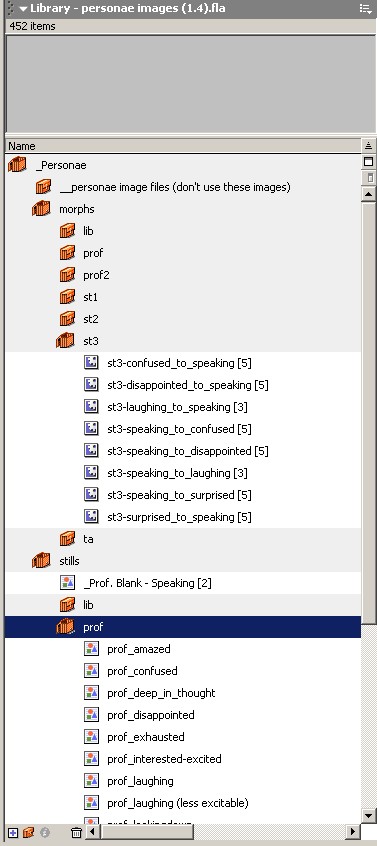
In cases where two personae share the screen, make sure to move the textbox from the normal location to a location adjacent to the second persona for the purpose of drawing the user's attention to the interaction.
The only acceptable cases when the main persona may leave the corner of the screen are to administer an interactive quiz or to point out important content on the screen. Otherwise, the persona should stay put (our focus groups and class feedback indicate that excessive movement of the persona tends to be distracting).
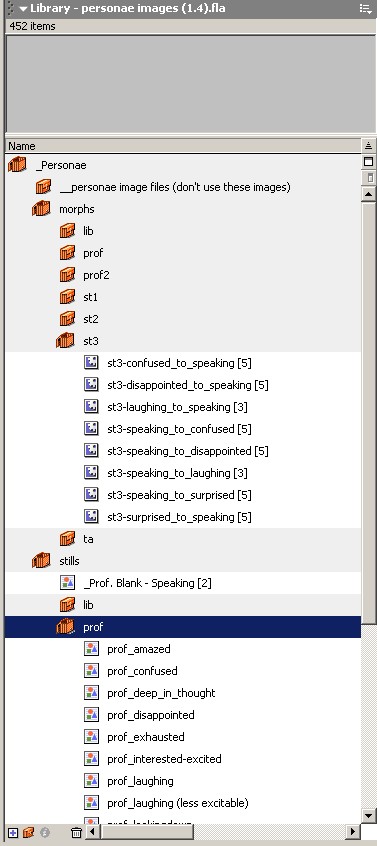
It is encouraged that the developer use the different images available for each persona to indicate changes in mood and emotion--this provides for a more realistic and "warm" interaction for the user. Most importantly, the persona's reactions to interactive exercises provide another level of feedback for the user.
To change expressions, there is a library of transformation morphs available for you to use. Simply replace the original still image with the appropriate transformation movie clip in the timeline (keeping the same xy coordinates), and the persona will change expressions. To see the change occur on the stage as you work on your movie, set the behavior of the morph movie clip to 'Graphic' and have it 'Play Once'. The number in brackets in the name of the clip indicate the number of frames it takes for the morph to complete.
The personae images library has three folders. The first, __personae image files, contains the original jpg personae images--you don't need to touch these. Instead, choose the morph movie clips under morphs, or the individual photo graphics under stills.